GMAIL or GTALK ID online even after signout of the Session
- Whether your Gmail or Gtalk Id is Online Even after signout of your chat session.
- Whether you seeing your Gmail Id is Online in your friends chat list.
- Just login with your other Gmail id and check that your another Email id is online.
- Check your Chat label that your friends have send messages to you while you're offline.
- Don't worry now it has been rectified by following simple steps given below.
Steps:
1. Be sure that you alone using your Gmail ID.
2. Check your Gmail Id Session details. Logged in Time, IP Address you used to login and the Country by clicking the details link below your Gmail.
3. Click details link. See Image shown with red box.
Signing out of the other Gmail Session
4. Change your password. Use this link to change your password
5. Now check whether your gmail is still online.
6. If your gmail id is online go for this option.
6. If your gmail id is online go for this option.
Click the above link and then click Launch Google Talk.
8. Now you can able to see chat option over there with list of friends list.
9. Just Click signout over the top and close the tab.
10. The Problem will be surely rectified.
If the problem persist post your queries as comments. I will reply you with answer.




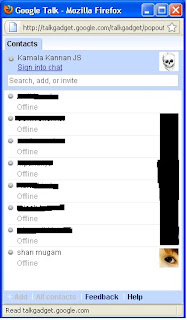
m using E63.. as i am new to this phone n downloaded nimbuzz.. even after uninstalling n doing all wat u ve told i still can see myself online.. its really pissin!!
Did all this but I still have the problem :(
i tried all this above mentioned step then also its showing me online thru ebuddy
kindly help me out pls
I did all the stuffs you told here. But I'm always shown online. What else can I do? Any one please please help
I also have the same ebuddy issue i did all this google disabled the talkgadget
it takes some time, wait for about two days and the problems will be over.